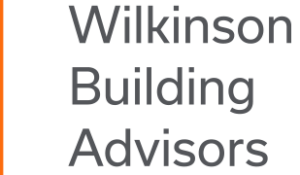Update
For Constrution companies that are "spreadsheet centric" (xls), Microsoft has devised a powerful and economical set of tools and workflow. Simply put, content from xls worksheets are pulled into SharePoint and manipulated in PowerBI. PowerBI provides data views limited only by the Users imagination. Because SharePoint rides the web, this container of data is available to a team whether down the hall or across the planet. More to follow later..., this is just my share on a Friday afternoon in the Covid-19 pandemic.
The original post follows
(My recusal; I have never been a MicoSoft evangelist, only a
critical user.)
Many persons rely heavily on spreadsheets and they have been
around for nearly 40 years.
In my opinion, the breadth of their use sometimes resulted in
a kind co-dependency. By the turn of the century, in the opinion of this
writer, MicroSoft Excel began to stall out. It was becoming complicated for the
average user and there were big gaps in areas of application. In particular,
database-like operations were awkward and often required a specialist for
set-up.
Happily as MicroSoft began to catch up in the area of “knowledge
worker”, web-based operations, useful
tools began to emerge. In particular PowerBI as an “app” in Office 365 suite came
on the scene. Both Gartner and Forrester reviews favorably recognize MicroSoft’s
achievements.
PowerBI cleverly supports organizations dependent on spreadsheets.
It provides a way to “source” multiple spreadsheets, to combine and manipulate
them, and to graphically visualize the results. This process is sometimes call “Applied
Analytics” and “Business Analytics.”(all the buzz right now)
To be fair, even though MicroSoft would like to hype revenue
and sell this as a consumer product, there is a learning curve for Office 365
and the PowerBI app. For the average small and mid-sized company, hiring some
start-up help may be wise.
Wilkinson Building Advisors and its partners can help you quickly
to take off the training wheels and wring competitive advantage out of this
suite of tools. Spend a little, get a lot!
Update
For Constrution companies that are "spreadsheet centric" (xls), Microsoft has devised a powerful and economical set of tools and workflow. Simply put, content from xls worksheets are pulled into SharePoint and manipulated in PowerBI. PowerBI provides data views limited only by the Users imagination. Because SharePoint rides the web, this container of data is available to a team whether down the hall or across the planet. More to follow later..., this is just my share on a Friday afternoon in the Covid-19 pandemic.
The original post follows
(My recusal; I have never been a MicoSoft evangelist, only a
critical user.)
Many persons rely heavily on spreadsheets and they have been
around for nearly 40 years.
In my opinion, the breadth of their use sometimes resulted in
a kind co-dependency. By the turn of the century, in the opinion of this
writer, MicroSoft Excel began to stall out. It was becoming complicated for the
average user and there were big gaps in areas of application. In particular,
database-like operations were awkward and often required a specialist for
set-up.
Happily as MicroSoft began to catch up in the area of “knowledge
worker”, web-based operations, useful
tools began to emerge. In particular PowerBI as an “app” in Office 365 suite came
on the scene. Both Gartner and Forrester reviews favorably recognize MicroSoft’s
achievements.
PowerBI cleverly supports organizations dependent on spreadsheets.
It provides a way to “source” multiple spreadsheets, to combine and manipulate
them, and to graphically visualize the results. This process is sometimes call “Applied
Analytics” and “Business Analytics.”(all the buzz right now)
To be fair, even though MicroSoft would like to hype revenue
and sell this as a consumer product, there is a learning curve for Office 365
and the PowerBI app. For the average small and mid-sized company, hiring some
start-up help may be wise.
Wilkinson Building Advisors and its partners can help you quickly
to take off the training wheels and wring competitive advantage out of this
suite of tools. Spend a little, get a lot!